VIDEOBAR
Published in March-April 2021
Video conferencing technologies have received a lot of limelight recently, especially Videobars, which are transforming tools that help organizations communicate and collaborate. Videobars retain high quality image resolution and screen sharing that are important features required for webinars. This month’s product focus features a lineup of Videobars. The feature is intended as a guide and does not endorse any of the featured products.
LOGITECH - RALLY BAR

The Rally Bar has a resolution of up 4k that can boast image quality of up to 5X optical zoom that, can be digitally enhanced, up to 15X total zoom. The video bar features ultra-low distortion speakers and an adaptive beamforming mic array that picks up voices with conversational clarity and suppresses unwanted noise. Rally Bar and Rally Bar Mini features sleek, rounded edges for an elegant, minimalistic look. The hardware supports video conferencing applications natively on Rally Bar, like Microsoft Teams and Zoom, or connects them via USB to virtually any room PC or Mac. You can even BYOD (bring your device), which allows you to plug in your laptop and run your chosen video service. Logitech’s new portfolio will also support other popular video conferencing services such as GoTo, Pexip, and RingCentral. The Rally Bar and Rally Bar Mini come equipped with Logitech Right Sense technology and AI Viewfinder, a second camera dedicated to computer vision. Rally Bar comes with cable management and flexible mounting options that ensure easy, confident installs with a minimal footprint. The video bars can be managed from one single platform using Logitech Sync or any preferred device management dashboard.
NEAT - ZOOM NEAT BAR

The Zoom Neat bar is compact inclusive of an intricately designed technology that fulfills meeting space needs. The hardware includes an integrated quality performance chip that accelerates high-quality audio and video processing. A wide-angle ultrasonic tweeter fills all the corners of the room that ensures reliable device pairing. The Neat Bar includes a custom design wide-angle 12mp camera that allows zooming and framing people in the room. The Ambient light adapts to the changing lightening conditions of the room. Five microphones angled in an end-fire array plus three sensor mics enable advanced differentials beamforming to optimize audio pickup within the camera view. The Acoustic Ultrasonic sensor system detects the presence of people in the room. The hardware includes an innovative speaker box design that maximizes tonal range while minimizing distortion. The opposing speaker driver vibrations are eliminated by a stable image, with a dedicated tweeter for high fidelity sound. A built-in sensor tracks temperature by keeping track of humidity, Co2, and VOC in real-time. The Fanless design allows air to flow freely through the device, eliminating the need for noisy-fan-based cooling.
AVAYA - COLLABORATION UNIT CU360

The Avaya Collaboration Unit includes next-generation technology that delivers full HD 1080p video, a 4K camera sensor, and 4K display support. Avaya Collaboration Unit CU360 has dual HD live video and content, with a field view. The integrated microphone array provides clear audio, which eliminates noises in the background. It delivers the capabilities essential to businesses, such as meeting recording, directory service and address book, and security. It supports both Session Initiation Protocol (SIP) and H.323 for integration with the organization’s existing UC platform. It interoperates with existing standards-based video infrastructures and Smart Collaboration Share content and applications wirelessly, using your smart mobile device. H.239 and BFCP offer content interoperability with nearly any video room system. Avaya Spaces and Avaya Workplace deliver a collaboration experience with fast screen response and lower bandwidth requirements. Next-Generation Cloud Capabilities the Avaya Collaboration Unit can access and run cloud-based Android applications and gives you your choice of cloud-based collaboration tools. It can integrate with Avaya Spaces, the cloud-based team collaboration and meeting tool that allows users to chat, have audio and video conferencing, share files, and manage tasks in an easy-to-use application that you can access anywhere. Easy to Use & Setup with only two or three cables that need to be connected via Ethernet or Wi-Fi—installation is a snap. This all-in-one device rests on top of any display, and the integrated video codec, microphones, and Bluetooth connectivity means there are no cables on the table. Its remote control includes a full keyboard to simplify setup and use.
AVER - VC520 PRO

The VC520 Pro features a 12X optical zoom and daisy-chain speakerphone that delivers a lifelike audiovisual experience. With 1080p HD quality, Sony True WDR, and IP-based management features, the VC520 Pro is the professional conferencing system an enterprise needs. This exclusive version of the VC520 Pro speakerphone lets you start meetings instantly with an embedded Microsoft Teams button and LED status indicator. Touch controls make it easy to adjust or mute the volume, and echo cancellation ensures a steady audio experience. One can also connect extra microphones for ultra-clear voice pickup. The VC520 Pro processes facial recognition to capture everyone on-screen in seconds and automatically re-frames whenever someone walks in or out of the room. It is embedded with a 12X true optical zoom and multi-coated auto-focus optics to present complex product details in full HD 1080p quality. The VC520 Pro’s embedded Sony sensor provides, True WDR up to 120dB, controls the exposure and light values of pixels in any lighting. The device hardware features advanced centralized management through the Chrome browser.
POLY - POLY STUDIO P15 PERSONAL VIDEO BAR
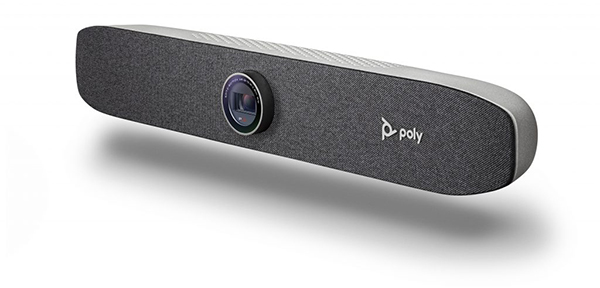
The Poly Studio P15 video has optics that deliver high performance 4K image sensor for sharp and crisp images and automatic camera framing that ensures focus. True color and low light compensation that is certifies by Zoom and Microsoft Teams. The Poly Studio P15 is incorporated, with a status LED that indicates the calling and mute status of the meeting. It can manually pan, tilt, and zoom in/out control through Poly Lens Desktop App. The device is compatible with applications that support standard USB/UVC standards manageability. Integrated speaker and 3-element beamforming microphone array deliver clear audio, while NoiseBlockAI and Acoustic Fence technology blocks out distracting sounds. The Poly Acoustic Clarity technology provides full-duplex conversations with acoustic echo cancellation. Poly Lens cloud management provides robust tools to manage and track devices from anywhere. The hardware is certified for Microsoft Teams and Zoom applications and is compatible with applications that support USB/UVC Standards. The included monitor mount fits security atop the display with easy adjustment for the optimal angle. The device has an integrated privacy shutter and is Tripod-ready. There is a USB-A port built-in for wireless headset adapter or other peripherals as a USB hub. Poly Studio P15 USB video bar comes with a removable monitor clamp, power supply, power cord and a USB-C cable.
YAMAHA - CS700

The Yamaha CS-700 Video Sound Collaboration System for huddle rooms optimizes audio, video, and collaboration capabilities in a wall-mounted system, ensuring an intuitive meeting experience. It boasts an adaptive beamforming microphone array, which guarantees that every word is perfectly captured and delivered to the far end. The four Yamaha speaker elements provide the highest level of audio. The Yamaha CS-700’s 120 degree ultra wide angle camera captures all meeting participants in one field of view. The CS-700 camera covers 80% more area in the whole room, removing the hassle of panning and zooming cameras to see everybody in the room. A single USB cable connects to an organization’s chosen UC platform, such as Skype for Business, Cisco Spark, GoTo Conference, Zoom, and many others. The Yamaha CS-700 enables remote monitoring and management of the units as well as configuring units in bulk. Upgrade them remotely and automatically through the IP interface. The integrated network management system allows IT staff to deploy and remotely manage each unit from one location, increasing service response and efficiency. USB and SIP communications can be easily bridged in the CS-700, expanding the communication opportunities even further. And Bluetooth allows for fast and easy audio connections, instantly turning a mobile or computer call into a conference call. Yamaha CS-700’s wall mount system eliminates the need for table-top equipment in the huddle room. The wall mount provides a simple installation and connects the wires to the CS-700 easily with the help of a pivot design feature.
YEALINK - MEETING BAR A20

The Yealink MeetingBar A20 features Snapdragon 845 chipset that runs Android 9.0, and is compatible with Microsoft Teams. The powerful hardware components ensure an immersive Teams experience for users. Designed for small meeting spaces, the A20 completely integrates Android OS, premium audio and AI video features, and everything a team meeting needs. The A20 provides the package option with a CTP18 touch panel for meeting control from the conference table, bringing a seamless Teams experience including one-click join, proximity join, whiteboard, content sharing, and camera control. The camera includes an ultra 20 Megapixel is equipped with AI technology, including Auto Framing and Speaker Tracking with the 133° wide-angle lens and Auto Framing. The Speaker Tracking with 20MP features brings a high-definition visual experience. With an electric lens cap, the A20 camera can automatically turn on and off, securing the privacy of your meeting rooms. The Yealink MeetingBar A20 features Noise Proof Technology with acoustic echo cancellation, and De-reverberation, the device includes a built-in 8 MEMS microphone arrays and a speaker that delivers a seamless voice experience. The A20 allows Teams collaboration by using the single Meeting-Bar with a remote controller or a touch screen, but also provides the package option with a CTP18 touch panel for meeting control from the conference table, bringing a seamless Teams experience. Integrating computing unit, camera, microphones, speaker, Bluetooth, Wi-Fi and bracket, A20 takes up less space and minimizing cable clutter. Video Conferencing can commence by simply plugging in the power adapter and HDMI cable.
BOSE - VB1 CONFERENCING DEVICE

The Bose Video bar VB1 is an all-in-one USB conferencing device that brings audio and video to small meeting areas — from huddle spaces to medium-sized rooms. Six beam-steering microphones automatically focus on voices in the room and reject noise. A 4K ultra-HD camera with auto framing delivers crystal-clear video, Bose sound supports multimedia presentations, plays Bluetooth audio, and ensures voices on the call sound natural. The six beam-steering microphones and Auto EQ delivers optimized audio and rejects noises to all participants. 4K ultra-HD camera with auto framing allows everyone to see and understand the presenter, whiteboard, flipchart, or other in-room objects. Single-cable connectivity eliminates the need for separate audio and video cables at the table, reducing clutter. Bose Video bar VB1 can easily connect the smartphone via Bluetooth connectivity to use as a standalone speakerphone or stream music. The hardware easily connects to existing network infrastructure, making installation and troubleshooting faster and allowing remote updates, management, and monitoring. The hardware can be easily mounted in multiple ways, including a table stand and wall-mount kit or optional mud ring and display mounting kit. The VB1 can easily connect to the existing network infrastructure, that makes installation and troubleshooting faster and allows for remote updates, management, and monitoring. One can update the firmware of a single VB1 or Multiple VB1s immediately or at a scheduled time. The device enables the user to monitor the status of all VB1s on their network. Users can organize the device list to include columns for specific information.